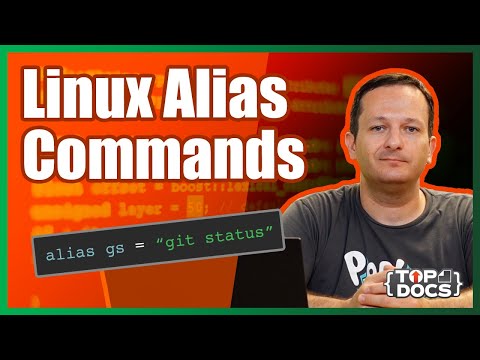用这个开源的React网络应用程序部署Wordle克隆版
在这个视频中,我们将向你展示如何主持你自己的开源Wordle克隆,用React编写,你可以与你的朋友和家人分享。通过一点点的修补,你甚至可以在可能的答案列表中添加你自己的自定义单词。
章节:
0:00- 介绍
1:03- 应用程序实例
1:58- 创建服务器
3:00- 登录你的服务器
3:41- 安装Node
4:20- 克隆反应的Wordle应用程序
4:49- 安装Docker
5:53- 构建Docker镜像
6:25- 运行Docker镜像
7:03- 测试应用程序
8:00- 添加自定义词条
10:21- 其他定制功能
10:45- 结束语
视频中的安装命令:
cd ~
curl -fsSL https://deb.nodesource.com/setup_17.x | sudo -Ebash -
apt install -y nodejs
git clone https://github.com/cwackerfuss/react-wordle.git
cd react-wordle
curl -fsSL https://download.docker.com/linux/ubuntu/gpg | sudo gpg -dearmor -o /usr/share/keyrings/docker-archive-keyring.gpg
注意:在这个命令中,要把大于号放在指定的地方。
echo "deb [arch=$(dpkg -print-architecture) signed-by=/usr/share/keyrings/docker-archive-keyring.gpg] https://download.docker.com/linux/ubuntu $(lsb_release -cs) stable" | sudo tee /etc/apt/sources.list.d/docker.list ##PLACE GREATER THAN Sign HERE## /dev/null
apt update && apt install docker-ce docker-ce-cli containerd.io
docker build -target=prod -t game:prod
docker run -name wordle -d -p 80:80 game:prod
了解有关部署 React 应用程序的更多信息。
Linode 新手?从这里开始使用 100 美元信用额度!
订阅以获得新节目的通知。
#Linode #ReactApps #OpenSource #AlternativeCloud
产品:Linode,自我托管,开放源代码;Gardiner Bryant ;