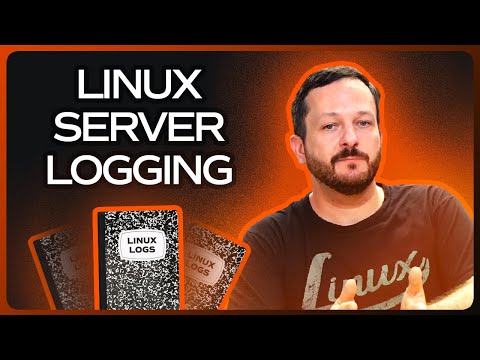Compare Files in Linux | How to Use the diff Command
The diff command in Linux stands for difference. It is used to display the differences in the files by comparing them line by line. This is a useful tool for identifying the differences between two versions of a file, whether it be a code file or a document. In this video @LearnLinuxTV will show you how to use the basic syntax of the “diff” command, as well as some of the options that you can use to customize the output.
Chapters:
0:00 Introduction
0:18 What is the diff command?
1:20 How do you use the diff command?
4:15 Using Diff for SysAdmin
7:14 Using diff on config files
9:20 Diff output in depth
16:36 Colorizing output
17:37 Showing detailed output
19:00 Conclusion
New to Linode? Get started here with a $100 credit!
Check out this doc on more Linux commands.
Learn more about command line basics.
Subscribe to get notified of new episodes as they come out.
#Linode #Linux #diff #LinuxCommands
Product: Linode, diff Command, Command Line; @LearnLinuxTV ;