Product docs and API reference are now on Akamai TechDocs.
Search product docs.
Search for “” in product docs.
Search API reference.
Search for “” in API reference.
Search Results
results matching
results
No Results
Filters
Troubleshooting
Learn how to troubleshoot issues you may encounter when installing, configuring, and deploying your applications on Linode Compute Instances. This collection of troubleshooting resources includes content on overcoming connection issues, fixing firewalls, troubleshooting Linux services, and more.
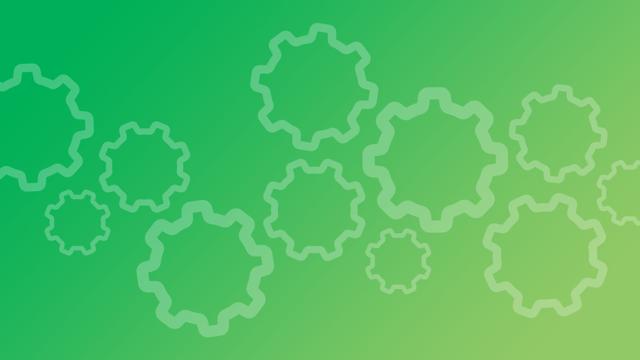
Troubleshooting DNS Issues
The most common DNS error is a simple typo, whether it’s from the client or the server. Typos and other incorrect DNS data cause many problems. Even when data is correct, DNS can still be a difficult protocol to troubleshoot.

Troubleshooting Firewall Issues on Compute Instances
This guide presents troubleshooting strategies for Compute Instances that may be unresponsive due to issues caused by a firewall. This could be a Cloud Firewall, which is applied on the network level or a software firewall, like UFW (Uncomplicated Firewall), that is configured on your Compute Instance’s operating system.
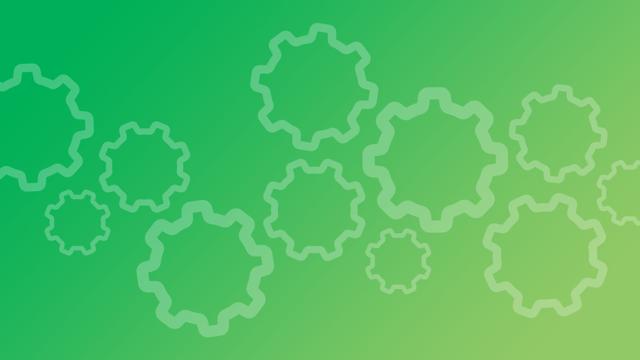
Troubleshooting Basic Connection Issues on Compute Instances
This guide presents troubleshooting strategies for Compute Instances that are unresponsive to any network access. One reason that an instance may be unresponsive is if you recently performed a distribution upgrade or other broad software updates to your system, as those changes can lead to unexpected problems for your core system components.
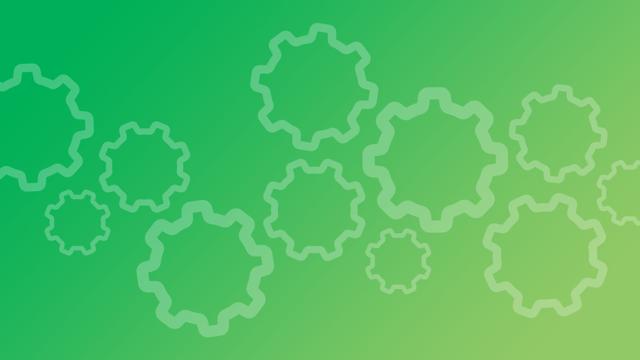
Troubleshooting SSH on Compute Instances
This guide presents troubleshooting strategies for when you can’t connect to your Compute Instance via SSH. If you currently cannot ping your Compute Instance, then your server also likely has more basic connection issues. If this is the case, you should instead follow the Troubleshooting Basic Connection Issues guide. If you restore basic networking to your Compute Instance but still can’t access SSH, return to this guide.
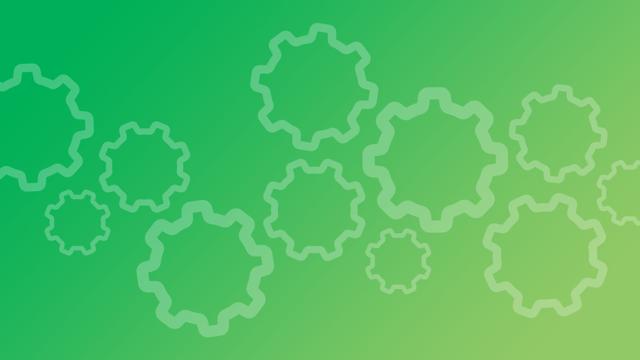
Troubleshooting Web Servers, Databases, and Other Services
This guide presents troubleshooting strategies for when you can’t connect to your web server, database, or other services running on your Compute Instance. This guide assumes that you have access to SSH. If you can’t log in with SSH, review Troubleshooting SSH and then return to this guide.
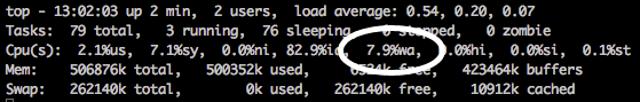
Troubleshooting General Issues on Compute Instances
This guide provides common troubleshooting scenarios you may encounter when managing your Compute Instance. Each troubleshooting section provides ways to further diagnose your issue and the corresponding steps, when applicable, to resolve the issue. We recommend using this guide in the following way:
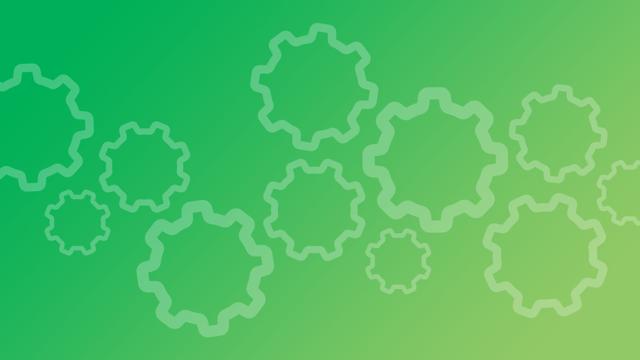
Troubleshooting Memory Issues on Compute Instances
Many common issues with Compute Instances are caused by excessive memory consumption. When your Compute Instance is running low on physical memory, it may start to “swap thrash.” This means it’s attempting to use your swap partition heavily instead of real RAM. We recommend you limit your swap partition size to 256 MB; heavy use of swap in a virtualized environment will cause major performance problems.
