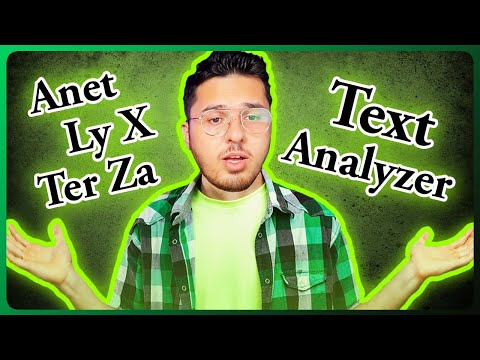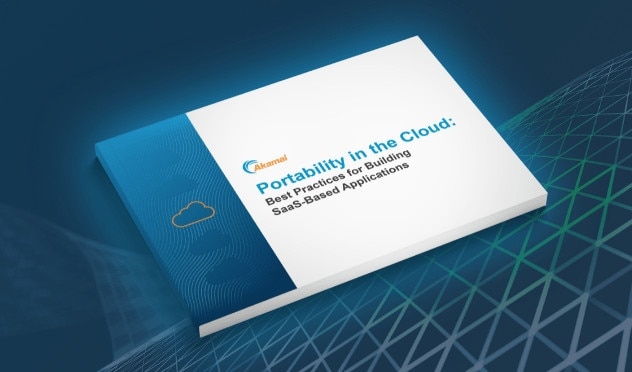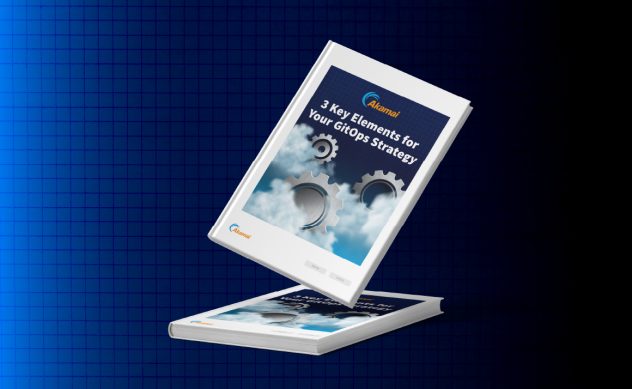Code With Harry erstellt eine Wörterbuch-App mit React und Apache | Ubuntu Server-App-Bereitstellung
In diesem Video zeigt @CodeWithHarry, wie man eine Wörterbuch-App mit React als Frontend zusammen mit einem öffentlichen Wörterbuch programmiert API.
Kapitel:
0:00 Einführung
0:22 Ein neues React-Projekt in Next.js erstellen
2:00 Ein Wörterbuch finden API
4:30 index.js erstellen
10:00 Auswahlen aus Tailwind CSS einbinden
10:49 Fußzeile.js erstellen
11:40 Navbar zu app.js hinzufügen
12: 15 Fußzeile zu app.js hinzufügen
14:00 Links erstellen
15:00 Home Page Inhalt erstellen
19:00 Kontaktseite erstellen
20:30 Erscheinungsbild der Schaltfläche korrigieren
20:50 Seite "Start Using" erstellen
33:15 Aktualisieren des Strichs in der Navigationsleiste und der Fußzeile
34:43 Test der Definitionsantwort
37:00 Alle Definitionen anzeigen + Audio-Tag
43:00 App erstellen
46:00 Linode erstellen
46:52 App hochladen auf Object Storage
48: 00 Apache installieren und Server konfigurieren
49:40 Wörterbuch-App installieren
51:30 Schlussfolgerung
Neu bei Linode? Starten Sie hier mit einem $100-Guthaben!
Lesen Sie das Dokument für weitere Informationen über die Bereitstellung von React-Anwendungen.
Erfahren Sie mehr über Web-Frameworks.
Abonnieren Sie den Newsletter, um über neue Episodeninformiert zu werden, sobald sie erscheinen.
#Linode #react #api
Produkt: Linode, Frontend, React; @CodeWithHarry