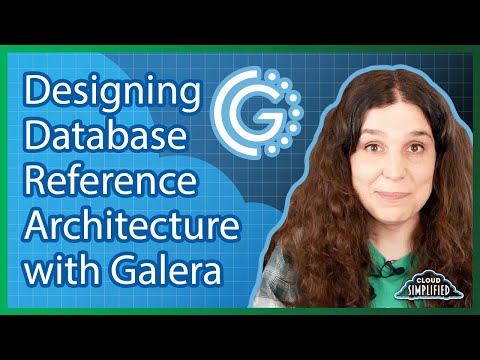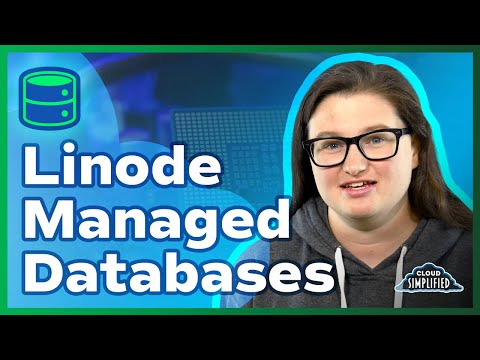The Ultimate MongoDB Crash Course Featuring Code With Harry Full MongoDB Beginner Tutorial
In this video, @CodeWithHarry provides a beginner’s introduction to MongoDB and describes how it works with hands-on examples.
MongoDB is an excellent choice to use with semi-structured data in situations requiring flexibility. Compared to SQL, MongoDB handles unstructured data more effectively and offers more flexibility. The documents inside a collection do not have to have the same fields or data types, and individual documents can easily be modified.
Chapters:
0:00 Introduction
0:31 What We’ll Be Covering
1:07 Creating a MongoDB Database Cluster in Cloud Manager
4:16 What is MongoDB?
6:05 Installing MongoDB Compass
8:11 Connecting to the MongoDB Database Cluster from MongoDB Compass
10:45 Create a Database in MongoDB Cluster
11:21 Inserting a Document into the Database
11:55 What are Collections and Documents?
16:29 MongoDB Cheat Sheet Commands
16:42 Listing All Databases from Command Line
17:03 Create a New Database from Command Line
18:40 Add a New Collection to the Database
19:45 Deleting a Database
20:50 Adding a Document into a Collection
22:50 Inserting a New Order
24:50 Using Advanced Search
27:15 Limiting the Number of Rows in Output
27:30 Using the Count Command
27:50 Updating a Row
29:25 Deleting Commands in MongoDB
31:50 Reviewing Our Changes in MongoDB Compass
32:31 MongoDB Aggregation Pipeline
34:18 Conclusion & Where to Go From Here
New to Linode? Get started here with a $100 credit!
Read the doc for more information on getting started with MongoDB.
Learn more about Managed Databases.
Subscribe to get notified of new episodes as they come out.
#MongoDB #Databases #Developers #Linode
Product: Linode, MongoDB, Databases; @CodeWithHarry ;