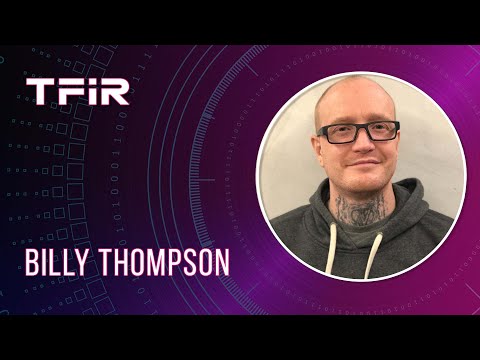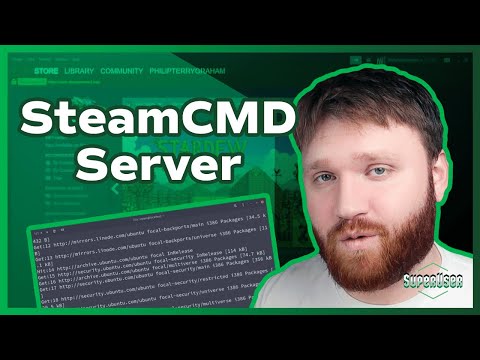Tech With Tim Shows How to Build a Developer’s Portfolio Website From Scratch
In this series, @Tech With Tim will cover how to build a developer portfolio website using React. This portfolio website will have version control using Git and GitLab. Creating a project like this is great for showcasing knowledge in frontend, backend, and versioning technologies.
Chapters:
0:00 – Introduction
1:04 – What We’re Going to Build
2:30 – Spin Up Your Linodes
4:50 – Project Setup in VS Code
5:45 – Install React Icons
6:12 – Clean Up Our SRC
7:21 – Start Our Website
7:54 – Create Components
10:04 – Create Our Profile
18:31 – Create profile.css and Styling
24:30 – Create Experience Components
39:23 – Conclusion
New to Linode? Get started here with a $100 credit!
Check out GitLab on the Linode Marketplace.
Learn more about React.
Subscribe to get notified of new episodes as they come out.
#Linode #React #techwithtim #websites
Product: Linode, Portfolio Website, React; @Tech With Tim ;