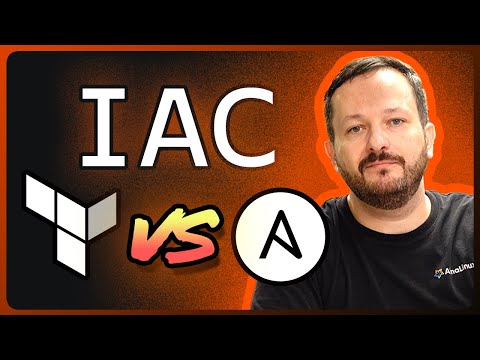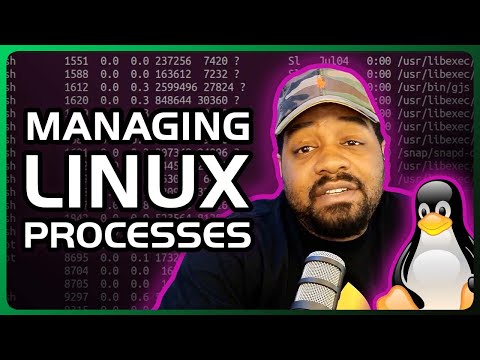Supercharge Your Workflow with cURL | Understanding The cURL Command-Line Tool
cURL stands for “Client URL” and is a data transfer application. It consists of two components, the libcurl client-side library and the curl command-line tool. cURL was originally designed to allow Linux IRC users to automate common tasks. However, it is now available for most operating systems and behaves similarly across platforms. In this video, @LearnLinuxTV explains the cURL (Client URL) command and how it interacts with restful APIs.
New to Linode? Get started here with a $100 credit!
Chapters:
0:00 Introduction
0:55 What We’ll Be Doing
1:16 Ensure curl is Installed
1:55 Using curl to Pull Data from a Website
2:30 Outputting to a file
3:18 Curl Help
3:30 Curl Version
3:50 Using Get with curl
6:07 Using Post with curl
7:00 Using Modify with curl
7:55 Using Delete with curl
8:32 Conclusion
Read the doc for more information on using curl.
Learn more about curl.
Subscribe to get notified of new episodes as they come out.
#curl #linux #api
Product: Curl, Linux, API, Linode; @LearnLinuxTV