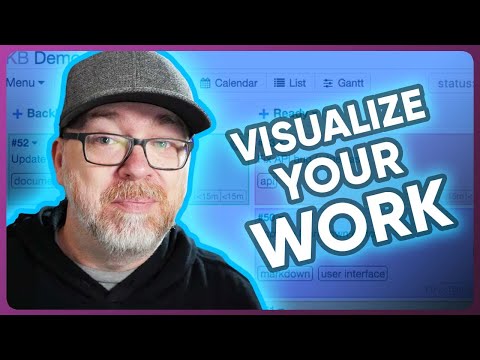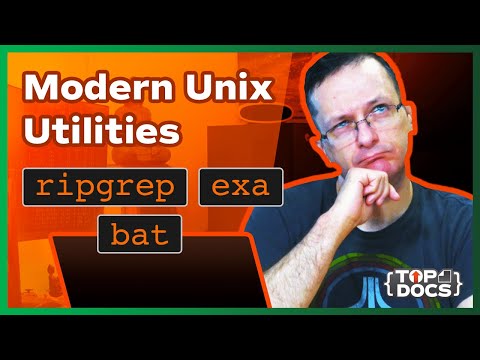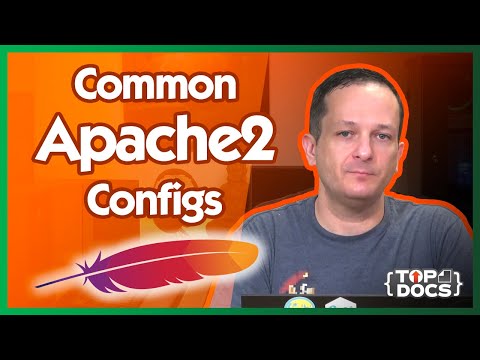Run Terminals INSIDE Terminals with the screen Command on Linux
In this video @TechHut covers the basics of the screen command. The screen command is a tool that lets you launch and use multiple shell instances from a single SSH connection. The screen command is useful for commands that take a long time to run, allowing you to continue those commands in the background while you interact with your server.
Chapters:
0:00 Introduction
0:19 What is the screen command?
1:00 Installing screen
1:40 Using screen
2:14 Keyboard shortcuts with screen
2:35 Detach the screen
2:53 Re-attach the screen
3:10 List screens
4:10 Remove a specific screen
5:00 screen man-pages
6:30 Conclusion
New to Linode? Get started here with a $100 credit!
Read the doc for more information on useful tools in Linode.
Learn more about the screen command.
Subscribe to get notified of new episodes as they come out.
#Linode #linux #sysadmin
Product: Linode, Screen Command, Sysadmin, Open Source; @TechHut