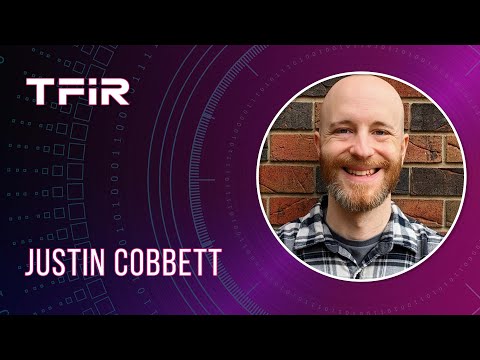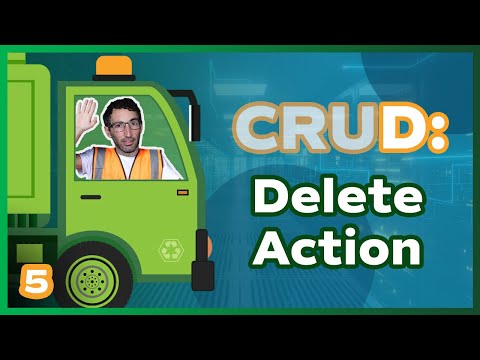Programming a Text Formatting App | Web Development Tutorial from Code With Harry
In this vide, @CodeWithHarry will show you how to program and deploy a text analyzer app that can format text in many different variations. This web app will be able to take text input and convert it to different formats such as lowercase, uppercase, remove extra spaces, and more.
Chapters:
0:00 Introduction
0:26 How to Obtain Bootstrap
1:40 Setup VS Code
2:50 Create NavBar
5:20 Create Primary Container
8:30 Insert Buttons
10:00 Create Javascript
15:20 Troubleshoot Javascript
18:50 Configure WordCounter
20:00 Configure Extra Space Removal
23:00 Configure Extra Line Removal
24:40 Update NavBar Items
26:10 Create About Page
30:00 Deploy to Linode
33:00 Test Website
34:00 Host Multiple Sites on a Nanode
34:10 Conclusion
New to Linode? Get started here with a $100 credit!
Read the doc for more information on web development languages.
Learn more about Bootstrap.
Subscribe to get notified of new episodes as they come out.
#CodeWithHarry #bootstrap #webdevelopment
Product: Bootstrap, Text Analyzer, Web Development; @CodeWithHarry