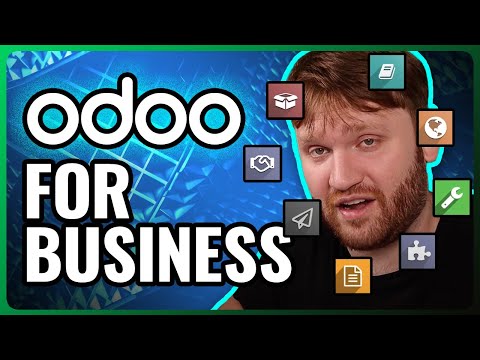Popeye Demo | The Kubernetes Utility that Scans and Reports Potential Misconfigurations
In this video, @DevOpsDirective covers Popeye, a Kubernetes cluster sanitizer. Sid explains how Popeye helps you scan your cluster, identify potential misconfigurations and fix them.
New to Linode? Get started here with a $100 credit!
Chapters:
0:00 Introduction
0:45 Create a Kubernetes Cluster
1:25 Install Popeye
2:20 Download Kubeconfig
2:30 Configure Kubeconfig Environment Variables
3:00 Install metrics-server
4:00 Modify metrics-server-components.yaml
4:40 Apply manifest with kubectl
5:00 Examine namespace
5:35 Run Popeye
6:40 Deploy a new app
8:55 Run Popeye again
9:40 Change replica count
11:25 Re-run Popeye
11:55 Decipher “Pop-codes”
13:20 Configure Popeyes Spinach file
16:30 Conclusion
Read the doc for more information on using Popeye.
Learn more about Popeye.
Subscribe to get notified of new episodes as they come out.
#Popeye #Kubernetes #Linode
Product: Linode, Popeye, Kubernetes; @DevOpsDirective