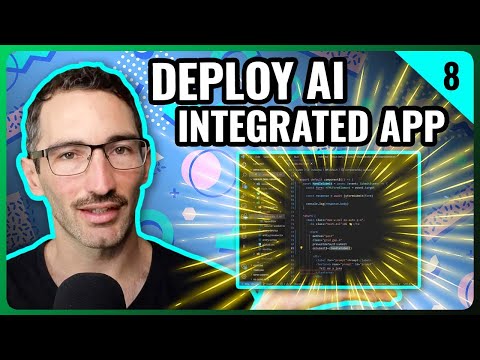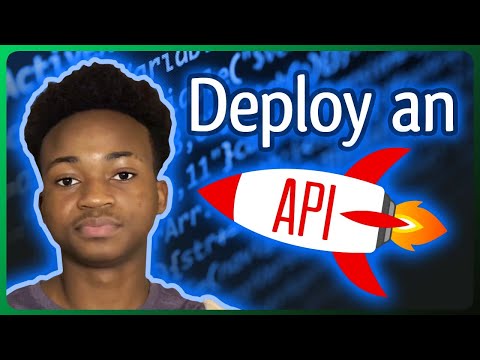Part 2 of Building a Portfolio Website from Scratch with Tech With Tim
This final video of our Portfolio Website from Scratch series, @Tech With Tim shows you how to set up a GitLab server and how to host your new website. The first video in the series is available here.
Chapters:
0:00 Introduction
0:36 What We’ll Be Covering
1:13 GitLab Server Setup
4:42 SSH Key Creation
6:00 Pushing React Code to GitLab
8:28 Hosting Our React Website
17:50 Conclusion
New to Linode? Get started here with a $100 credit!
Check out GitLab on the Linode Marketplace.
Learn more about React.
Subscribe to get notified of new episodes as they come out.
#Linode #React #techwithtim #websites
Product: Linode, Portfolio Website, React; @Tech With Tim ;