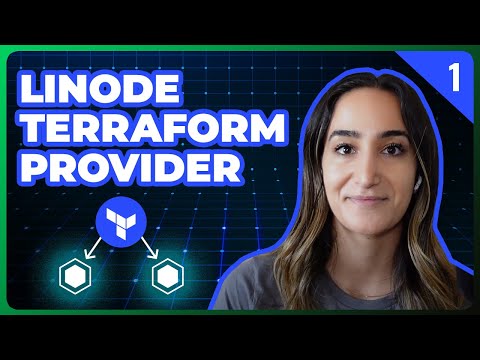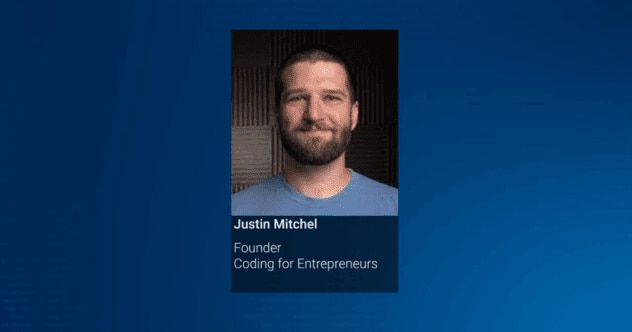Mealie Docker Setup and Feature Overview from TechHut | Cloud Computing Apps Made Easy
In this video, @TechHut checks out Mealie, a self-hosted recipe and meal planner management tool. In this video, Brandon showcases Mealie’s main features and sets it up on Docker through Akamai Connected Cloud.
New to Cloud Computing? Get started here with a $100 credit!
Chapters:
0:00 Introduction
0:09 Overview of Mealie
0:46 Generate an API Token
1:23 Create a new Linode with Docker
3:17 Paste the IP Address into the Terminal
3:44 Run a ‘sudo apt update & upgrade’ Command
3:58 Overview of Portainer & Set Up
4:50 Deploy a Stack in Portainer
7:20 Set Up a Reverse Proxy
9:26 Install Certbot
10:29 Log in to Mealie
11:20 Mealie Features Overview
12:00 Add a Recipe from an External Website
13:38 Add a Recipe Manually
15:08 Conclusion
Read the doc for more information on getting started with Mealie.
Learn more about Docker on Linode Marketplace.
Check out Portainer.
Subscribe to get notified of new episodes as they come out.
#AkamaiDeveloper #Mealie #Docker #portainer
Product: Akamai, Mealie, Docker, Portainer; @TechHut