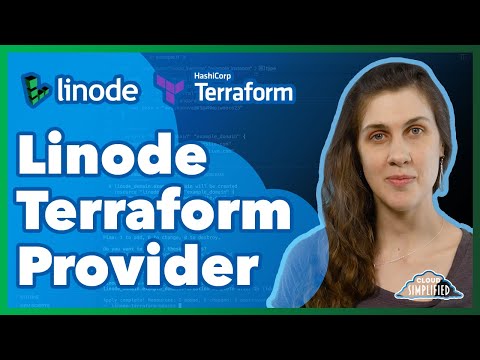Kimai The Open Source Time-Tracking App | DIY Cloud
Kimai is a free & open source time tracker for everyone. It tracks work time with views available for different time periods, by customer, or by project. In this video, we’ll cover how to install and use Kimai on Linode.
Chapters:
0:00 – Intro
1:30 – Getting Started
3:00 – Creating a Server
7:04 – Initial Server Setup
10:03 – Installing Dependencies
13:55 – Setting up the MySQL Database
17:32 – Install Composer
19:22 – Install Kimai
21:14 – Configure Kimai
24:00 – Create an admin account
26:00 – Configuring NGINX
30:00 – Testing the App
31:50 – Outro
New to Linode? Get started here with a $100 credit!
Learn more about Kimai.
Check out a demo of Kimai.
Subscribe to get notified of new episodes as they come out.
— Commands from video —
Dependencies:
sudo apt install nginx mysql-server php-fpm php-mysql git unzip curl
sudo systemctl status nginx
sudo systemctl status mysql
PHP Setup:
sudo apt install php-fpm php-mysql php-cli php-common php-json php-opcache php-readline php-xml php-zip php-intl php-gd php-mbstring php-curl
sudo systemctl status php7.4-fpm
Install Composer:
cd ~
curl -sS https://getcomposer.org/installer -o composer-setup.php
sudo php composer-setup.php –version=1.10.17 –install-dir=/usr/local/bin –filename=composer
php composer-setup.php
php -r “unlink(‘composer-setup.php’);”
chmod +x composer.phar
sudo mv composer.phar /usr/bin/composer
Install Kamia:
cd /var/www/
sudo git clone -b 1.14.3 –depth 1 https://github.com/kevinpapst/kimai2.git
cd kimai2/
sudo composer install –no-dev –optimize-autoloader
sudo nano .env
bin/console kimai:install -n
bin/console kimai:create-user admin admin@example.com ROLE_SUPER_ADMIN
#Linode #AlternativeCloud #Kimai #TimeTracking
Product: Linode, Kimai, Freelance; Josh KeepItTechie;