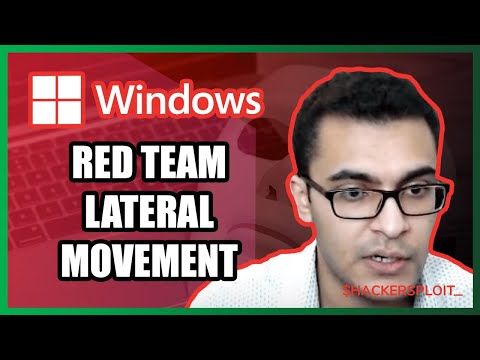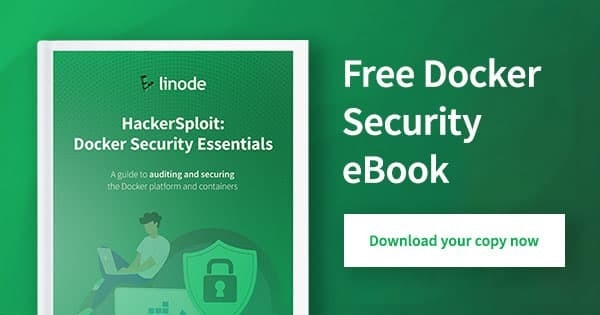How to Secure WordPress | HackerSploit Linux Security
WordPress is a popular CMS and website creation software used by millions of users. In this video, HackerSploit will take you through the steps required to keep your WordPress site secure, including installing SSL certificates, installing a firewall, enabling two-factor authentication, and more.
Chapters:
0:00 – Intro
0:45 – Create a WordPress Instance
7:30 – Update Packages
8:50 – Install an SSL Certificate
11:33 – Update WordPress and User Roles
13:00 – Set Up 2 Factor Authentication
15:00 – Configure Security Plugins
19:50 – Create Backups
23:50 – Prevent XML-RPC Attacks
25:50 – Use an Activity Log
28:55 – Disable File Editing
32:17 – Set Files to Read Only
33:03 – Secure WordPress Admin Page
39:12 – Disable PHP Code Execution
41:10 – Change htaccess File Permissions
43:45 – Outro
New to Linode? Get started here with a $100 credit!
Read the doc for more information on securing your WordPress instance.
Learn more about security basics.
Subscribe to get notified of new episodes as they come out.
#Linode #WordPress #HackerSploit #Security
Product: Linode, WordPress, Security; HackerSploit;