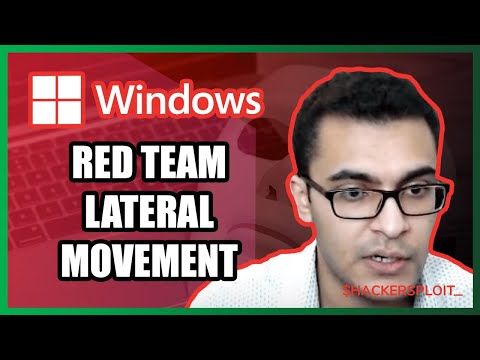Network Traffic Analysis with Wireshark – Blue Team Series with Hackersploit
This series will cover Blue Team techniques and tools used by security analysts and SOC teams. In the first video, @HackerSploit will show you what Blue Team Operations consist of, and introduce our first open-source tool, Wireshark.
Chapters:
0:00 Introduction
0:20 What are Blue Team Operations?
2:08 Examine the Mitre D3fend Framework
3:58 What We Will Be Covering
5:04 Prerequisites
6:38 What is Wireshark?
9:00 What are Packets?
10:43 Wireshark for Blue Teams
13:30 Wireshark Features
14:28 What are PCAP Files?
16:00 Obtaining and Installing Wireshark
16:19 About our Lab Environment
18:00 Download & Open Wireshark
22:00 Wireshark Interface Overview
33:00 Customizing the Wireshark Interface
40:14 Color-Coding Packets
41:41 Using Display and Capture Filters
51:36 Specifying a Source and Destination IP
58:41 Limiting What is Displayed by IP
1:01:40 Protocol Filtering
1:12:20 Exporting the Capture into a PCAP
1:13:13 Exploring SSH Traffic
1:14:45 Exploring HTTP Traffic
1:18:34 Wireshark Exercise
1:32:34 Conclusion
New to Linode? Get started here with a $100 credit!
Read the doc for more information on troubleshooting networking issues.
Check out Hackersploit’s Red Team Sereies.
Subscribe to get notified of new episodes as they come out.
#Linode #BlueTeam #Hackersploit #Wireshark
Product: Linode, Wireshark, Blue Team; @HackerSploit ;