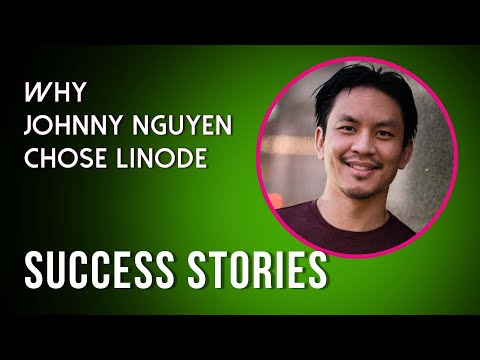Connect Your Docker Containers to Domain Names For Easy Access using Portainer on Linode | Part 1
Hosting multiple services in the cloud is much easier with container services like Docker and Portainer. In this video, @DBTech will show you how to set up a Docker instance so that you can easily access them through a domain name of your choosing.
Chapters:
0:00 Introduction
1:08 Creating Your Linode
6:49 Connecting to Your Linode
8:05 Check Docker Status
8:33 Installing NGINX
14:37 Deploy Our NGINX Proxy Manager Container
15:46 Is the Container Running?
16:57 Opening Our NPM Dashboard
18:10 Adding a Domain in Cloud Manager
20:28 Installing Portainer
24:18 Accessing Portainer
24:32 Configuring Portainer
26:55 Conclusion
New to Linode? Get started here with a $100 credit!
Read the doc for more information on the Docker One-Click App.
Learn more about containers.
Subscribe to get notified of new episodes as they come out.
#Linode #Docker #Containers #Portainer
Product: Linode, Docker, Containers; DB Tech;