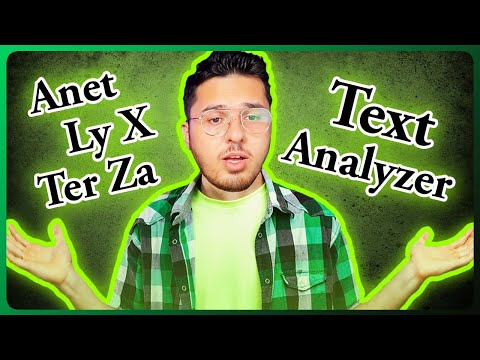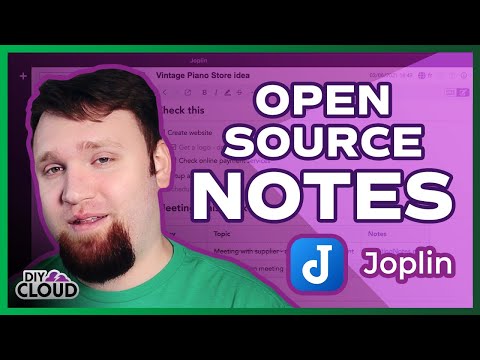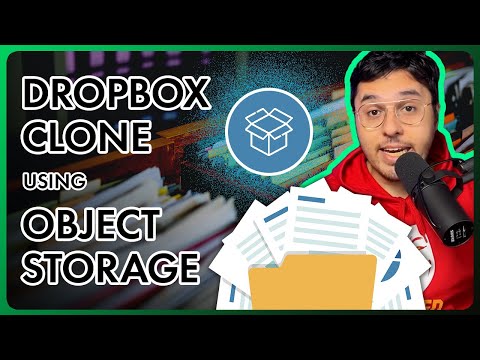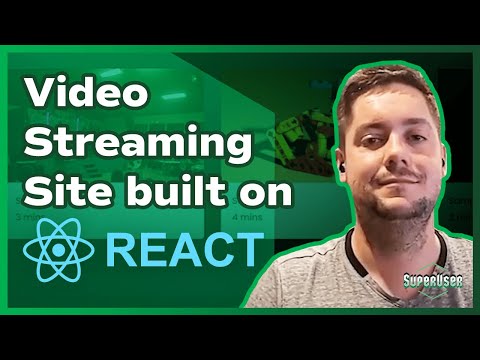Code With Harry Builds a Dictionary App Using React and Apache | Ubuntu Server App Deployment
In this video, @CodeWithHarry teaches how to code a Dictionary app using React as a frontend along with a public dictionary API.
Chapters:
0:00 Introduction
0:22 Create a new React Project in Next.js
2:00 Find a Dictionary API
4:30 Create index.js
10:00 Incorporate selections from Tailwind CSS
10:49 Create footer.js
11:40 Add Navbar to app.js
12:15 Add Footer to app.js
14:00 Create Links
15:00 Create Home Page Content
19:00 Create Contact Page
20:30 Fix Button Appearance
20:50 Create Start Using Page
33:15 Update Stroke in Navbar and Footer
34:43 Test Definition Response
37:00 Display All Definitions + Audio Tag
43:00 Build App
46:00 Create Linode
46:52 Upload app to Object Storage
48:00 Install Apache and Configure Server
49:40 Install Dictionary App
51:30 Conclusion
New to Linode? Get started here with a $100 credit!
Read the doc for more information on deploying React apps.
Learn more about web frameworks.
Subscribe to get notified of new episodes as they come out.
#Linode #react #api
Product: Linode, Frontend, React; @CodeWithHarry