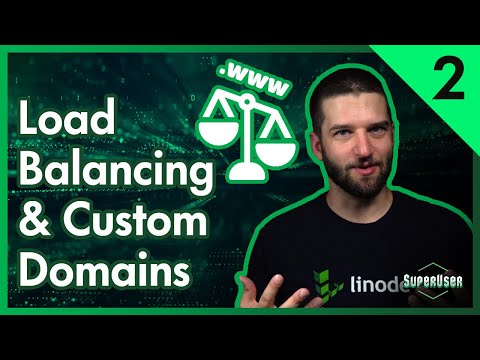CI/CD SaaS App Deployment | SaaS App From Scratch Conclusion
In the last episode of this series, @TechWithTim covers how to deploy your Django website and set up a Continuous Deployment pipeline using GitLab.
New to Cloud Computing? Get started here with a $100 credit!
Chapters:
0:00 Introduction
1:00 Overview of Episode 3
1:23 SSH Into the Server + Run sudo apt update & upgrade
2:12 Install the Dependencies
2:46 Initialize the Firewall
3:03 Overview of Automatic Deployment
3:39 Continue Initializing the Firewall
4:04 Get the Code from GitLab Server + Install Gunicorn
5:40 Remove Default Configuration from nginx + Create a New Configuration
9:17 Link the sites
10:20 Test the Application
11:50 Generate a Private-Public Key Pair
13:00 Add the Public Key to the Server
14:32 Add the Private Key to GitLab
15:35 Write the Deployment Script (gitlab-ci.yml)
20:55 Set Up the GitLab Runner
25:11 Make a Push to GitLab
25:45 Fix Any Issues
30:20 Configure the Service for Running the Django App
33:17 Test the Deployment Script
34:50 Add the IP Address to the Django Database
35:48 Update the Webhook Address in Stripe
37:00 Disable Debug Mode
37:34 Conclusion
First video available here.
Check out Tim’s GitHub for the code.
Read the doc for more information on building SaaS applications.
Learn more about deploying Django on Linode Marketplace.
Subscribe to get notified of new episodes as they come out.
#AkamaiDeveloper #Django #saas
Product: Akamai, Django, SaaS; @TechWithTim