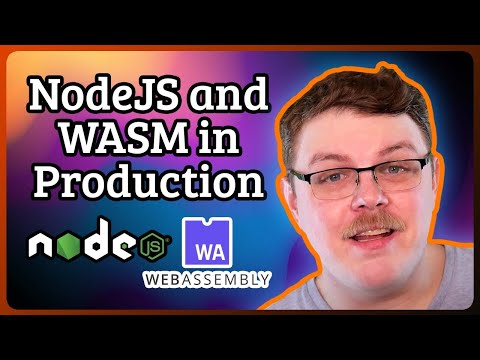Building a Lightweight and Scalable Online Forum with Flask and SQL Alchemy | Full Project Tutorial
In this video, @CodeWithHarry shows how to create an online forum using Flask and SQL Alchemy.
New to Cloud Computing? Get started here with a $100 credit!
Chapters:
0:00 Introduction
0:16 Set Up the Project for the Forum App
1:24 Create main.py File + Copy the Code from Flask
2:32 Configure the db Extension
3:40 Create the Bootstrap Template
5:12 Add the Navigation Bar
6:09 Create the Topics + Comments Databases
11:29 Make a Simple Form + Add Headings
14:30 Run a Get Request to Fetch All the Topics
16:50 Test ‘Add a Topic’ Form
17:44 Choose the Bootstrap Template for Displaying Topics
20:15 Add a Jinja Loop
21:37 Add an href
22:17 Reduce Heading Size
23:34 Create topic.html Template
24:40 Add topic.html to main.py + Fix Any Issues
27:32 Show the Comments on the Page with SQL Alchemy
32:02 Add a Comment on the Forum
33:36 Display the Added Comment
35:58 Show the Number of Comments (jinja Array Length)
36:40 Fix the Headers in Navigation Bar
37:59 Host the Website on Akamai + Filezilla
43:12 Conclusion
Read the doc for more information on installing SQL Alchemy.
Learn more about Flask on Linode Marketplace.
Subscribe to get notified of new episodes as they come out.
#AkamaiDeveloper #Flask #sqlalchemy
Product: Akamai, Flask, SQL Alchemy; @CodeWithHarry