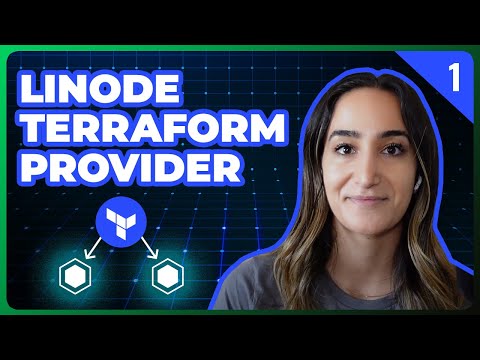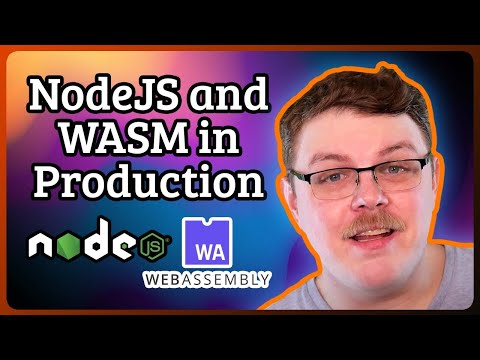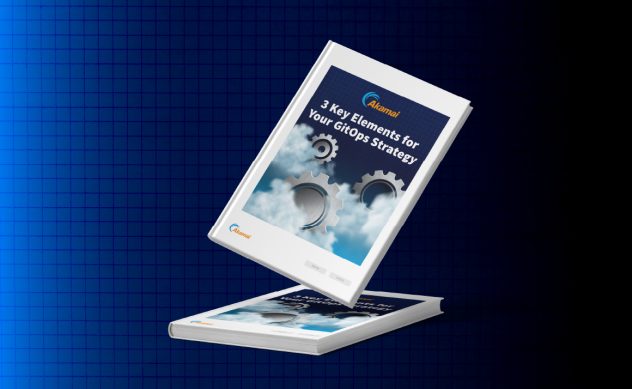Build your Own ChatGPT Clone with Django and Postgres | Part 1 of 2
In this two-part series, @CodeWithTomi explains how to use Django to build a ChatGPT clone. In part one, Tomi creates a new Django project and uses the Akamai Cloud Manager to create a Postgres database.
New to Cloud Computing? Get started here with a $100 credit!
Chapters:
0:00 Introduction
0:40 What We’ll Be Doing
1:17 Create a new Django Project
2:30 Open Project in VS Code
3:00 Run Server
3:10 Create a PostgreSQL Database Cluster
5:05 Implement Front-End Template
5:40 Create Template Folder
6:20 Implement Template Location in Code
9:30 Specify Project URLs
10:45 Insert User Tags / Welcome
11:40 Insert Login/Logout URLs
13:30 Run Project
14:10 Connect App to Database
16:00 Install Psycopg2
17:00 Create Registration Page
23:25 Create Logout View
24:00 Create Login View
25:00 Connect Fields to User Database
27:00 Test App
27:45 Access Django Admin
30:30 Conclusion
Read the doc for more information on Django.
Learn more about PostgreSQL.
Subscribe to get notified of new episodes as they come out.
#AkamaiDeveloper #Django #postgresql
Product: Akamai, Django, Postgres; @CodeWithTomi