Need some help - tuning LEMP stack
/etc/nginx/nginx.conf
user www-data;
worker_processes 4;
pid /var/run/nginx.pid;
events {
worker_connections 4096;
multi_accept on;
accept_mutex_delay 50ms;
}
http {
##
# Basic Settings
##
sendfile on;
#tcp_nopush on;
#tcp_nodelay on;
keepalive_timeout 65;
types_hash_max_size 2048;
server_tokens off;
# server_names_hash_bucket_size 64;
# server_name_in_redirect off;
include /etc/nginx/mime.types;
default_type application/octet-stream;
##
# Logging Settings
##
access_log /var/log/nginx/access.log;
error_log /var/log/nginx/error.log;
##
# Gzip Settings
##
gzip on;
gzip_disable "msie6";
gzip_vary on;
gzip_proxied any;
gzip_comp_level 6;
gzip_buffers 16 8k;
gzip_http_version 1.1;
gzip_types text/plain text/css application/json application/x-javascript text/xml application/xml application/xml+rss text/javascript;
index index.php index.htm index.html redirect.php;
upstream php {
# server unix:/tmp/php-fpm.sock;
server 127.0.0.1:9000;
}
##
# Virtual Host Configs
##
include /etc/nginx/conf.d/*.conf;
include /etc/nginx/sites-enabled/*;
}
/etc/php5/fpm/pool.d/
; Start a new pool named 'www'.
; the variable $pool can we used in any directive and will be replaced by the
; pool name ('www' here)
[www]
; Per pool prefix
; It only applies on the following directives:
; - 'slowlog'
; - 'listen' (unixsocket)
; - 'chroot'
; - 'chdir'
; - 'php_values'
; - 'php_admin_values'
; When not set, the global prefix (or /usr) applies instead.
; Note: This directive can also be relative to the global prefix.
; Default Value: none
;prefix = /path/to/pools/$pool
; The address on which to accept FastCGI requests.
; Valid syntaxes are:
; 'ip.add.re.ss:port' - to listen on a TCP socket to a specific address on
; a specific port;
; 'port' - to listen on a TCP socket to all addresses on a
; specific port;
; '/path/to/unix/socket' - to listen on a unix socket.
; Note: This value is mandatory.
listen = 127.0.0.1:9000
; Set listen(2) backlog. A value of '-1' means unlimited.
; Default Value: 128 (-1 on FreeBSD and OpenBSD)
;listen.backlog = -1
; List of ipv4 addresses of FastCGI clients which are allowed to connect.
; Equivalent to the FCGI_WEB_SERVER_ADDRS environment variable in the original
; PHP FCGI (5.2.2+). Makes sense only with a tcp listening socket. Each address
; must be separated by a comma. If this value is left blank, connections will be
; accepted from any ip address.
; Default Value: any
;listen.allowed_clients = 127.0.0.1
; Set permissions for unix socket, if one is used. In Linux, read/write
; permissions must be set in order to allow connections from a web server. Many
; BSD-derived systems allow connections regardless of permissions.
; Default Values: user and group are set as the running user
; mode is set to 0666
;listen.owner = www-data
;listen.group = www-data
;listen.mode = 0666
; Unix user/group of processes
; Note: The user is mandatory. If the group is not set, the default user's group
; will be used.
user = www-data
group = www-data
; Choose how the process manager will control the number of child processes.
; Possible Values:
; static - a fixed number (pm.max_children) of child processes;
; dynamic - the number of child processes are set dynamically based on the
; following directives:
; pm.max_children - the maximum number of children that can
; be alive at the same time.
; pm.start_servers - the number of children created on startup.
; pm.min_spare_servers - the minimum number of children in 'idle'
; state (waiting to process). If the number
; of 'idle' processes is less than this
; number then some children will be created.
; pm.max_spare_servers - the maximum number of children in 'idle'
; state (waiting to process). If the number
; of 'idle' processes is greater than this
; number then some children will be killed.
; Note: This value is mandatory.
pm = dynamic
; The number of child processes to be created when pm is set to 'static' and the
; maximum number of child processes to be created when pm is set to 'dynamic'.
; This value sets the limit on the number of simultaneous requests that will be
; served. Equivalent to the ApacheMaxClients directive with mpm_prefork.
; Equivalent to the PHP_FCGI_CHILDREN environment variable in the original PHP
; CGI.
; Note: Used when pm is set to either 'static' or 'dynamic'
; Note: This value is mandatory.
;pm.max_children = 50
pm.max_children = 100
; The number of child processes created on startup.
; Note: Used only when pm is set to 'dynamic'
; Default Value: min_spare_servers + (max_spare_servers - min_spare_servers) / 2
;pm.start_servers = 20
pm.start_servers = 30
; The desired minimum number of idle server processes.
; Note: Used only when pm is set to 'dynamic'
; Note: Mandatory when pm is set to 'dynamic'
;pm.min_spare_servers = 5
pm.min_spare_servers = 25
; The desired maximum number of idle server processes.
; Note: Used only when pm is set to 'dynamic'
; Note: Mandatory when pm is set to 'dynamic'
;pm.max_spare_servers = 35
pm.max_spare_servers = 50
; The number of requests each child process should execute before respawning.
; This can be useful to work around memory leaks in 3rd party libraries. For
; endless request processing specify '0'. Equivalent to PHP_FCGI_MAX_REQUESTS.
; Default Value: 0
pm.max_requests = 0
; The URI to view the FPM status page. If this value is not set, no URI will be
; recognized as a status page. By default, the status page shows the following
; information:
; accepted conn - the number of request accepted by the pool;
; pool - the name of the pool;
; process manager - static or dynamic;
; idle processes - the number of idle processes;
; active processes - the number of active processes;
; total processes - the number of idle + active processes.
; max children reached - number of times, the process limit has been reached,
; when pm tries to start more children (works only for
; pm 'dynamic')
; The values of 'idle processes', 'active processes' and 'total processes' are
; updated each second. The value of 'accepted conn' is updated in real time.
; Example output:
; accepted conn: 12073
; pool: www
; process manager: static
; idle processes: 35
; active processes: 65
; total processes: 100
; max children reached: 1
; By default the status page output is formatted as text/plain. Passing either
; 'html' or 'json' as a query string will return the corresponding output
; syntax. Example:
; http://www.foo.bar/status
; http://www.foo.bar/status?json
; http://www.foo.bar/status?html
; Note: The value must start with a leading slash (/). The value can be
; anything, but it may not be a good idea to use the .php extension or it
; may conflict with a real PHP file.
; Default Value: not set
;pm.status_path = /status
; The ping URI to call the monitoring page of FPM. If this value is not set, no
; URI will be recognized as a ping page. This could be used to test from outside
; that FPM is alive and responding, or to
; - create a graph of FPM availability (rrd or such);
; - remove a server from a group if it is not responding (load balancing);
; - trigger alerts for the operating team (24/7).
; Note: The value must start with a leading slash (/). The value can be
; anything, but it may not be a good idea to use the .php extension or it
; may conflict with a real PHP file.
; Default Value: not set
;ping.path = /ping
; This directive may be used to customize the response of a ping request. The
; response is formatted as text/plain with a 200 response code.
; Default Value: pong
;ping.response = pong
; The timeout for serving a single request after which the worker process will
; be killed. This option should be used when the 'max_execution_time' ini option
; does not stop script execution for some reason. A value of '0' means 'off'.
; Available units: s(econds)(default), m(inutes), h(ours), or d(ays)
; Default Value: 0
;request_terminate_timeout = 0
; The timeout for serving a single request after which a PHP backtrace will be
; dumped to the 'slowlog' file. A value of '0s' means 'off'.
; Available units: s(econds)(default), m(inutes), h(ours), or d(ays)
; Default Value: 0
;request_slowlog_timeout = 0
; The log file for slow requests
; Default Value: not set
; Note: slowlog is mandatory if request_slowlog_timeout is set
;slowlog = log/$pool.log.slow
; Set open file descriptor rlimit.
; Default Value: system defined value
;rlimit_files = 1024
; Set max core size rlimit.
; Possible Values: 'unlimited' or an integer greater or equal to 0
; Default Value: system defined value
;rlimit_core = 0
; Chroot to this directory at the start. This value must be defined as an
; absolute path. When this value is not set, chroot is not used.
; Note: you can prefix with '$prefix' to chroot to the pool prefix or one
; of its subdirectories. If the pool prefix is not set, the global prefix
; will be used instead.
; Note: chrooting is a great security feature and should be used whenever
; possible. However, all PHP paths will be relative to the chroot
; (error_log, sessions.save_path, ...).
; Default Value: not set
;chroot =
; Chdir to this directory at the start.
; Note: relative path can be used.
; Default Value: current directory or / when chroot
chdir = /
; Redirect worker stdout and stderr into main error log. If not set, stdout and
; stderr will be redirected to /dev/null according to FastCGI specs.
; Note: on highloaded environement, this can cause some delay in the page
; process time (several ms).
; Default Value: no
;catch_workers_output = yes
; Pass environment variables like LD_LIBRARY_PATH. All $VARIABLEs are taken from
; the current environment.
; Default Value: clean env
;env[HOSTNAME] = $HOSTNAME
;env[PATH] = /usr/local/bin:/usr/bin:/bin
;env[TMP] = /tmp
;env[TMPDIR] = /tmp
;env[TEMP] = /tmp
; Additional php.ini defines, specific to this pool of workers. These settings
; overwrite the values previously defined in the php.ini. The directives are the
; same as the PHP SAPI:
; php_value/php_flag - you can set classic ini defines which can
; be overwritten from PHP call 'ini_set'.
; php_admin_value/php_admin_flag - these directives won't be overwritten by
; PHP call 'ini_set'
; For php_*flag, valid values are on, off, 1, 0, true, false, yes or no.
; Defining 'extension' will load the corresponding shared extension from
; extension_dir. Defining 'disable_functions' or 'disable_classes' will not
; overwrite previously defined php.ini values, but will append the new value
; instead.
; Note: path INI options can be relative and will be expanded with the prefix
; (pool, global or /usr)
; Default Value: nothing is defined by default except the values in php.ini and
; specified at startup with the -d argument
;php_admin_value[sendmail_path] = /usr/sbin/sendmail -t -i -f www@my.domain.com
;php_flag[display_errors] = off
;php_admin_value[error_log] = /var/log/fpm-php.www.log
;php_admin_flag[log_errors] = on
;php_admin_value[memory_limit] = 32M
/etc/mysql/my.conf (tuned with the linode stackscript and with
#
# The MySQL database server configuration file.
#
# You can copy this to one of:
# - "/etc/mysql/my.cnf" to set global options,
# - "~/.my.cnf" to set user-specific options.
#
# One can use all long options that the program supports.
# Run program with --help to get a list of available options and with
# --print-defaults to see which it would actually understand and use.
#
# For explanations see
# http://dev.mysql.com/doc/mysql/en/server-system-variables.html
# This will be passed to all mysql clients
# It has been reported that passwords should be enclosed with ticks/quotes
# escpecially if they contain "#" chars...
# Remember to edit /etc/mysql/debian.cnf when changing the socket location.
[client]
port = 3306
socket = /var/run/mysqld/mysqld.sock
# Here is entries for some specific programs
# The following values assume you have at least 32M ram
# This was formally known as [safe_mysqld]. Both versions are currently parsed.
[mysqld_safe]
socket = /var/run/mysqld/mysqld.sock
nice = 0
[mysqld]
key_buffer = 600M
sort_buffer_size = 8M
read_buffer_size = 8M
read_rnd_buffer_size = 8M
myisam_sort_buffer_size = 50M
query_cache_size = 120M
#
# * Basic Settings
#
#
# * IMPORTANT
# If you make changes to these settings and your system uses apparmor, you may
# also need to also adjust /etc/apparmor.d/usr.sbin.mysqld.
#
user = mysql
socket = /var/run/mysqld/mysqld.sock
port = 3306
basedir = /usr
datadir = /var/lib/mysql
tmpdir = /tmp
skip-external-locking
#
# Instead of skip-networking the default is now to listen only on
# localhost which is more compatible and is not less secure.
bind-address = 127.0.0.1
#
# * Fine Tuning
#
#key_buffer = 16M
max_allowed_packet = 16M
thread_stack = 192K
thread_cache_size = 8
# This replaces the startup script and checks MyISAM tables if needed
# the first time they are touched
myisam-recover = BACKUP
#max_connections = 100
#table_cache = 64
#thread_concurrency = 10
join_buffer_size = 1280K
tmp_table_size = 128M
max_heap_table_size = 128M
table_cache = 256
#
# * Query Cache Configuration
#
query_cache_limit = 1M
#query_cache_size = 16M
#
# * Logging and Replication
#
# Both location gets rotated by the cronjob.
# Be aware that this log type is a performance killer.
# As of 5.1 you can enable the log at runtime!
#general_log_file = /var/log/mysql/mysql.log
#general_log = 1
log_error = /var/log/mysql/error.log
# Here you can see queries with especially long duration
log_slow_queries = /var/log/mysql/mysql-slow.log
long_query_time = 2
#log-queries-not-using-indexes
#
# The following can be used as easy to replay backup logs or for replication.
# note: if you are setting up a replication slave, see README.Debian about
# other settings you may need to change.
#server-id = 1
#log_bin = /var/log/mysql/mysql-bin.log
expire_logs_days = 10
max_binlog_size = 100M
#binlog_do_db = include_database_name
#binlog_ignore_db = include_database_name
#
# * InnoDB
#
# InnoDB is enabled by default with a 10MB datafile in /var/lib/mysql/.
# Read the manual for more InnoDB related options. There are many!
#
# * Security Features
#
# Read the manual, too, if you want chroot!
# chroot = /var/lib/mysql/
#
# For generating SSL certificates I recommend the OpenSSL GUI "tinyca".
#
# ssl-ca=/etc/mysql/cacert.pem
# ssl-cert=/etc/mysql/server-cert.pem
# ssl-key=/etc/mysql/server-key.pem
[mysqldump]
quick
quote-names
max_allowed_packet = 16M
[mysql]
#no-auto-rehash # faster start of mysql but no tab completition
[isamchk]
key_buffer = 16M
#
# * IMPORTANT: Additional settings that can override those from this file!
# The files must end with '.cnf', otherwise they'll be ignored.
#
!includedir /etc/mysql/conf.d/
ab -n 50000 -c 500
This is ApacheBench, Version 2.3 <$Revision: 655654 $>
Copyright 1996 Adam Twiss, Zeus Technology Ltd, http://www.zeustech.net/
Licensed to The Apache Software Foundation, http://www.apache.org/
Benchmarking sitename.com (be patient)
Completed 5000 requests
Completed 10000 requests
Completed 15000 requests
Completed 20000 requests
Completed 25000 requests
Completed 30000 requests
Completed 35000 requests
Completed 40000 requests
Completed 45000 requests
Completed 50000 requests
Finished 50000 requests
Server Software: nginx
Server Hostname: sitename.com
Server Port: 80
Document Path: /
Document Length: 31295 bytes
Concurrency Level: 500
Time taken for tests: 177.400 seconds
Complete requests: 50000
Failed requests: 121
(Connect: 0, Receive: 0, Length: 121, Exceptions: 0)
Write errors: 0
Non-2xx responses: 121
Total transferred: 1576164362 bytes
HTML transferred: 1560983531 bytes
Requests per second: 281.85 [#/sec] (mean)
Time per request: 1773.998 [ms] (mean)
Time per request: 3.548 [ms] (mean, across all concurrent requests)
Transfer rate: 8676.58 [Kbytes/sec] received
Connection Times (ms)
min mean[+/-sd] median max
Connect: 21 29 150.4 22 9035
Processing: 203 1542 2932.8 725 63077
Waiting: 96 1427 2935.6 611 63077
Total: 226 1571 2936.4 747 63101
Percentage of the requests served within a certain time (ms)
50% 747
66% 821
75% 880
80% 934
90% 3733
95% 5996
98% 9795
99% 11872
100% 63101 (longest request)
When I run that benchmarking, this is the top and htop output:
top - 12:40:28 up 2 days, 7:05, 3 users, load average: 84.11, 36.91, 19.59
Tasks: 196 total, 93 running, 103 sleeping, 0 stopped, 0 zombie
Cpu(s): 84.5%us, 12.4%sy, 0.0%ni, 0.0%id, 0.0%wa, 0.0%hi, 3.1%si, 0.0%st
Mem: 5972052k total, 5900692k used, 71360k free, 149020k buffers
Swap: 1048572k total, 7920k used, 1040652k free, 724536k cached
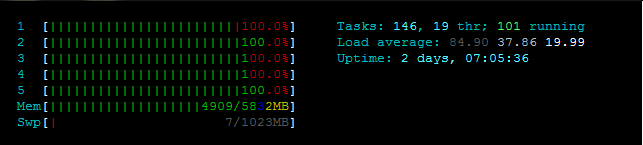 ~~
~~
Also, during the test I see a lot of these in the nginx error log:
2012/05/19 12:40:48 [error] 19397#0: *1293730 upstream prematurely closed connection while reading response header from upstream, client: ::ffff:66.228.40.156, server: sitename.com, request: "GET / HTTP/1.0", upstream: "fastcgi://127.0.0.1:9000", host: "sitename.com"
And this in the php5-fpm.log:
May 19 12:38:07.352015 [WARNING] [pool www] seems busy (you may need to increase start_servers, or min/max_spare_servers), spawning 8 children, there are 0 idle, and 57 total children
May 19 12:38:08.352623 [WARNING] [pool www] seems busy (you may need to increase start_servers, or min/max_spare_servers), spawning 16 children, there are 0 idle, and 65 total children
May 19 12:38:09.353095 [WARNING] [pool www] seems busy (you may need to increase start_servers, or min/max_spare_servers), spawning 32 children, there are 0 idle, and 81 total children
May 19 12:38:10.353297 [WARNING] [pool www] server reached max_children setting (100), consider raising it
5-10 minutes after performing the ab test, top shows:
top - 12:48:18 up 2 days, 7:13, 3 users, load average: 0.37, 8.77, 12.65
Tasks: 146 total, 1 running, 145 sleeping, 0 stopped, 0 zombie
Cpu(s): 2.5%us, 0.4%sy, 0.0%ni, 97.1%id, 0.0%wa, 0.0%hi, 0.0%si, 0.0%st
Mem: 5972052k total, 3595256k used, 2376796k free, 149120k buffers
Swap: 1048572k total, 7920k used, 1040652k free, 725588k cached
Any advice? Tips? I'd really like to get this tuned well before Monday. Thank you!~~
2 Replies
What you probably want to do is tune your chat application. From a quick read of cometchat.com, it looks like you probably want to use CometService or another "true" persistent connection model if you're going to be doing this at scale. The user experience will be better than with the poll-every-few-seconds approach, and it's not going to require a PHP interpreter sitting on a hogshead of RAM for each connection.
If that's not an option, investigate what is happening for each poll and try your darndest to optimize that.
I hate tuning!




