website is too slow.
my website is too slow
iam using the settings mentioned here:
does this have any relation to website speed?
do you i need to change something?
thanks
10 Replies
free -m
top
ps aux
Also, graphs from your Dashboard.
 ~~http://i34.servimg.com/u/f34/11/44/38/35/genera12.png
~~http://i34.servimg.com/u/f34/11/44/38/35/genera12.png
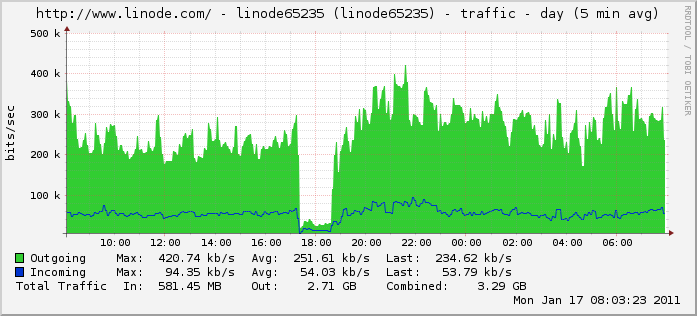 ~~http://i34.servimg.com/u/f34/11/44/38/35/genera11.png
~~http://i34.servimg.com/u/f34/11/44/38/35/genera11.png
 ~~http://i34.servimg.com/u/f34/11/44/38/35/genera10.png
~~http://i34.servimg.com/u/f34/11/44/38/35/genera10.png
total used free shared buffers cached
Mem: 751 626 125 0 81 376
-/+ buffers/cache: 168 582
Swap: 2999 35 2964
PID USER PR NI VIRT RES SHR S %CPU %MEM TIME+ COMMAND
1977 mysql 20 0 114m 30m 3292 S 27 4.1 160:19.30 mysqld
25652 www-data 20 0 36376 9648 3472 S 9 1.3 0:15.51 apache2
25891 www-data 20 0 36120 9340 3460 S 8 1.2 0:00.59 apache2
25908 www-data 20 0 40116 12m 3332 S 6 1.7 0:00.50 apache2
25897 www-data 20 0 36820 9964 3384 S 4 1.3 0:00.32 apache2
25910 www-data 20 0 36884 9.8m 3436 S 4 1.3 0:00.16 apache2
25905 www-data 20 0 36868 9952 3332 S 3 1.3 0:00.17 apache2
25862 www-data 20 0 36088 9204 3360 S 3 1.2 0:00.36 apache2
25631 www-data 20 0 37076 10m 3540 S 2 1.3 0:02.47 apache2
1 root 20 0 2680 1276 1020 S 0 0.2 0:00.47 init
2 root 20 0 0 0 0 S 0 0.0 0:00.00 kthreadd
3 root RT 0 0 0 0 S 0 0.0 0:00.03 migration/0
4 root 20 0 0 0 0 S 0 0.0 0:00.07 ksoftirqd/0
5 root RT 0 0 0 0 S 0 0.0 0:00.04 migration/1
6 root 20 0 0 0 0 S 0 0.0 0:00.02 ksoftirqd/1
7 root RT 0 0 0 0 S 0 0.0 0:00.04 migration/2
8 root 20 0 0 0 0 S 0 0.0 0:00.01 ksoftirqd/2
USER PID %CPU %MEM VSZ RSS TTY STAT START TIME COMMAND
root 1 0.0 0.1 2680 1276 ? Ss Jan16 0:00 /sbin/init
root 2 0.0 0.0 0 0 ? S Jan16 0:00 [kthreadd]
root 3 0.0 0.0 0 0 ? S Jan16 0:00 [migration/0]
root 4 0.0 0.0 0 0 ? S Jan16 0:00 [ksoftirqd/0]
root 5 0.0 0.0 0 0 ? S Jan16 0:00 [migration/1]
root 6 0.0 0.0 0 0 ? S Jan16 0:00 [ksoftirqd/1]
root 7 0.0 0.0 0 0 ? S Jan16 0:00 [migration/2]
root 8 0.0 0.0 0 0 ? S Jan16 0:00 [ksoftirqd/2]
root 9 0.0 0.0 0 0 ? S Jan16 0:00 [migration/3]
root 10 0.0 0.0 0 0 ? S Jan16 0:00 [ksoftirqd/3]
root 11 0.0 0.0 0 0 ? S Jan16 0:00 [events/0]
root 12 0.0 0.0 0 0 ? S Jan16 0:00 [events/1]
root 13 0.0 0.0 0 0 ? S Jan16 0:00 [events/2]
root 14 0.0 0.0 0 0 ? S Jan16 0:00 [events/3]
root 15 0.0 0.0 0 0 ? S Jan16 0:00 [khelper]
root 19 0.0 0.0 0 0 ? S Jan16 0:00 [async/mgr]
root 22 0.0 0.0 0 0 ? S Jan16 0:00 [xenwatch]
root 23 0.0 0.0 0 0 ? S Jan16 0:00 [xenbus]
root 120 0.0 0.0 0 0 ? S Jan16 0:00 [sync_supers]
root 122 0.0 0.0 0 0 ? S Jan16 0:00 [bdi-default]
root 124 0.0 0.0 0 0 ? S Jan16 0:01 [kblockd/0]
root 125 0.0 0.0 0 0 ? S Jan16 0:00 [kblockd/1]
root 126 0.0 0.0 0 0 ? S Jan16 0:00 [kblockd/2]
root 127 0.0 0.0 0 0 ? S Jan16 0:00 [kblockd/3]
root 130 0.0 0.0 0 0 ? S Jan16 0:00 [kseriod]
root 147 0.0 0.0 0 0 ? S Jan16 0:00 [rpciod/0]
root 148 0.0 0.0 0 0 ? S Jan16 0:00 [rpciod/1]
root 149 0.0 0.0 0 0 ? S Jan16 0:00 [rpciod/2]
root 150 0.0 0.0 0 0 ? S Jan16 0:00 [rpciod/3]
root 183 0.0 0.0 0 0 ? S Jan16 0:03 [kswapd0]
root 184 0.0 0.0 0 0 ? SN Jan16 0:00 [ksmd]
root 185 0.0 0.0 0 0 ? S Jan16 0:00 [aio/0]
root 186 0.0 0.0 0 0 ? S Jan16 0:00 [aio/1]
root 187 0.0 0.0 0 0 ? S Jan16 0:00 [aio/2]
root 188 0.0 0.0 0 0 ? S Jan16 0:00 [aio/3]
root 192 0.0 0.0 0 0 ? S Jan16 0:00 [ecryptfs-kthr]
root 194 0.0 0.0 0 0 ? S Jan16 0:00 [nfsiod]
root 195 0.0 0.0 0 0 ? S< Jan16 0:00 [kslowd000]
root 196 0.0 0.0 0 0 ? S< Jan16 0:00 [kslowd001]
root 198 0.0 0.0 0 0 ? S Jan16 0:00 [jfsIO]
root 199 0.0 0.0 0 0 ? S Jan16 0:00 [jfsCommit]
root 200 0.0 0.0 0 0 ? S Jan16 0:00 [jfsCommit]
root 201 0.0 0.0 0 0 ? S Jan16 0:00 [jfsCommit]
root 202 0.0 0.0 0 0 ? S Jan16 0:00 [jfsCommit]
root 203 0.0 0.0 0 0 ? S Jan16 0:00 [jfsSync]
root 204 0.0 0.0 0 0 ? S Jan16 0:00 [xfsmrucache]
root 205 0.0 0.0 0 0 ? S Jan16 0:00 [xfslogd/0]
root 206 0.0 0.0 0 0 ? S Jan16 0:00 [xfslogd/1]
root 207 0.0 0.0 0 0 ? S Jan16 0:00 [xfslogd/2]
root 208 0.0 0.0 0 0 ? S Jan16 0:00 [xfslogd/3]
root 209 0.0 0.0 0 0 ? S Jan16 0:00 [xfsdatad/0]
root 210 0.0 0.0 0 0 ? S Jan16 0:00 [xfsdatad/1]
root 211 0.0 0.0 0 0 ? S Jan16 0:00 [xfsdatad/2]
root 212 0.0 0.0 0 0 ? S Jan16 0:00 [xfsdatad/3]
root 213 0.0 0.0 0 0 ? S Jan16 0:00 [xfsconvertd/0]
root 214 0.0 0.0 0 0 ? S Jan16 0:00 [xfsconvertd/1]
root 215 0.0 0.0 0 0 ? S Jan16 0:00 [xfsconvertd/2]
root 216 0.0 0.0 0 0 ? S Jan16 0:00 [xfsconvertd/3]
root 217 0.0 0.0 0 0 ? S Jan16 0:00 [crypto/0]
root 218 0.0 0.0 0 0 ? S Jan16 0:00 [crypto/1]
root 219 0.0 0.0 0 0 ? S Jan16 0:00 [crypto/2]
root 220 0.0 0.0 0 0 ? S Jan16 0:00 [crypto/3]
root 853 0.0 0.0 0 0 ? S Jan16 0:00 [khvcd]
root 962 0.0 0.0 0 0 ? S Jan16 0:00 [kpsmoused]
root 964 0.0 0.0 0 0 ? S Jan16 0:00 [kstriped]
root 966 0.0 0.0 0 0 ? S Jan16 0:00 [ksnapd]
root 979 0.0 0.0 0 0 ? S Jan16 0:02 [kjournald]
root 1007 0.0 0.0 2316 700 ? S Jan16 0:00 upstart-udev-br
root 1009 0.0 0.0 2184 432 ? S ~~root 1117 0.0 0.0 2180 392 ? S< Jan16 0:00 udevd --daemon
root 1119 0.0 0.0 2180 324 ? S< Jan16 0:00 udevd --daemon
root 1897 0.0 0.0 2232 380 ? Ss Jan16 0:00 dhclient3 -e IF
syslog 1915 0.0 0.1 20072 1220 ? Sl Jan16 0:00 rsyslogd -c4
daemon 1957 0.0 0.0 2248 432 ? Ss Jan16 0:00 atd
root 1961 0.0 0.1 2376 888 ? Ss Jan16 0:00 cron
mysql 1977 17.9 4.0 116992 31556 ? Ssl Jan16 160:23 /usr/sbin/mysql
root 1990 0.0 0.1 5548 916 ? Ss Jan16 0:00 /usr/sbin/sshd
ntp 2026 0.0 0.1 4408 1260 ? Ss Jan16 0:00 /usr/sbin/ntpd
root 2058 0.0 0.0 0 0 ? S Jan16 0:11 [flush-202:0]
amavis 2155 0.0 0.4 33700 3648 ? Ss Jan16 0:00 amavisd (master
amavis 2180 0.0 0.3 34716 2792 ? S Jan16 0:00 amavisd (virgin
amavis 2181 0.0 0.3 34716 2780 ? S Jan16 0:00 amavisd (virgin
root 2206 0.0 2.6 35152 20372 ? Ss Jan16 0:08 /usr/sbin/spamd
root 2207 0.0 2.4 35152 18616 ? S Jan16 0:00 spamd child
root 2208 0.0 2.4 35152 18916 ? S Jan16 0:00 spamd child
root 2221 0.0 0.0 1960 436 ? S Jan16 0:00 /usr/sbin/couri
root 2222 0.0 0.1 4552 1088 ? S Jan16 0:00 /usr/lib/courie
root 2227 0.0 0.0 4552 364 ? S Jan16 0:00 /usr/lib/courie
root 2228 0.0 0.0 4552 364 ? S Jan16 0:00 /usr/lib/courie
root 2229 0.0 0.0 4552 364 ? S Jan16 0:00 /usr/lib/courie
root 2230 0.0 0.0 4552 364 ? S Jan16 0:00 /usr/lib/courie
root 2231 0.0 0.0 4552 364 ? S Jan16 0:00 /usr/lib/courie
root 2242 0.0 0.0 1960 348 ? S Jan16 0:00 /usr/sbin/couri
root 2243 0.0 0.0 2072 588 ? S Jan16 0:00 /usr/sbin/couri
root 2262 0.0 0.0 1960 348 ? S Jan16 0:00 /usr/sbin/couri
root 2263 0.0 0.0 2072 592 ? S Jan16 0:00 /usr/sbin/couri
root 2276 0.0 0.0 1960 348 ? S Jan16 0:00 /usr/sbin/couri
root 2277 0.0 0.0 2072 588 ? S Jan16 0:00 /usr/sbin/couri
root 2296 0.0 0.0 1960 348 ? S Jan16 0:00 /usr/sbin/couri
root 2297 0.0 0.0 2072 592 ? S Jan16 0:00 /usr/sbin/couri
root 2379 0.0 0.2 5812 1776 ? Ss Jan16 0:00 /usr/lib/postfi
postfix 2386 0.0 0.2 5964 1864 ? S Jan16 0:00 qmgr -l -t fifo
root 2409 0.0 0.0 8772 756 ? Ss Jan16 0:00 /usr/sbin/sasla
root 2410 0.0 0.0 8772 428 ? S Jan16 0:00 /usr/sbin/sasla
root 2411 0.0 0.0 8772 424 ? S Jan16 0:00 /usr/sbin/sasla
root 2413 0.0 0.0 8772 424 ? S Jan16 0:00 /usr/sbin/sasla
root 2414 0.0 0.0 8772 424 ? S Jan16 0:00 /usr/sbin/sasla
root 2492 0.0 1.2 13376 9300 ? Ss Jan16 0:04 /usr/bin/perl /
root 2494 0.0 0.0 1788 548 hvc0 Ss+ Jan16 0:00 /sbin/getty -8
postfix 4951 0.0 0.3 6260 2576 ? S Jan16 0:00 tlsmgr -l -t un
root 24577 0.0 0.3 8352 2808 ? Ss 02:31 0:00 sshd: root@pts/
root 24603 0.0 0.2 3272 1916 pts/0 Ss+ 02:31 0:00 -bash
root 24917 0.0 1.0 34216 8120 ? Ss 02:37 0:00 /usr/sbin/apach
www-data 25416 0.6 1.3 36924 10252 ? S 03:02 0:07 /usr/sbin/apach
root 25505 0.0 0.3 8352 2808 ? Rs 03:08 0:00 sshd: root@pts/
root 25519 0.0 0.2 3272 1912 pts/1 Ss 03:09 0:00 -bash
postfix 25540 0.0 0.2 5828 1784 ? S 03:09 0:00 pickup -l -t fi
root 25553 0.0 1.2 13376 9496 ? S 03:09 0:00 /usr/bin/perl /
root 25567 0.0 1.2 13376 9392 ? S 03:10 0:00 /usr/bin/perl /
www-data 25593 0.8 1.2 36304 9632 ? S 03:12 0:03 /usr/sbin/apach
www-data 25631 0.6 1.3 37076 10376 ? S 03:13 0:02 /usr/sbin/apach
www-data 25652 5.4 1.3 36896 10200 ? S 03:14 0:18 /usr/sbin/apach
www-data 25710 0.6 1.2 36312 9624 ? S 03:16 0:01 /usr/sbin/apach
www-data 25823 0.7 1.3 36916 10132 ? S 03:17 0:00 /usr/sbin/apach
www-data 25847 0.7 1.3 36828 10036 ? S 03:18 0:00 /usr/sbin/apach
www-data 25861 0.2 1.1 36060 9224 ? S 03:18 0:00 /usr/sbin/apach
www-data 25862 0.4 1.1 36088 9212 ? S 03:18 0:00 /usr/sbin/apach
www-data 25891 1.0 1.2 36384 9620 ? S 03:18 0:00 /usr/sbin/apach
www-data 25893 0.4 1.3 36892 10116 ? S 03:18 0:00 /usr/sbin/apach
www-data 25897 0.5 1.3 36820 10040 ? S 03:18 0:00 /usr/sbin/apach
www-data 25898 0.5 1.3 36836 10120 ? S 03:18 0:00 /usr/sbin/apach
www-data 25904 0.6 1.3 37096 10288 ? S 03:19 0:00 /usr/sbin/apach
www-data 25905 0.7 1.3 36868 10040 ? S 03:19 0:00 /usr/sbin/apach
www-data 25907 0.3 1.3 36848 10060 ? S 03:19 0:00 /usr/sbin/apach
www-data 25908 1.0 1.3 36864 10064 ? S 03:19 0:00 /usr/sbin/apach
www-data 25909 0.6 1.2 36604 9724 ? S 03:19 0:00 /usr/sbin/apach
www-data 25911 0.4 1.2 36168 9296 ? S 03:19 0:00 /usr/sbin/apach
www-data 25913 0.1 1.2 36592 9676 ? S 03:19 0:00 /usr/sbin/apach
www-data 25933 0.2 1.1 35776 8588 ? S 03:19 0:00 /usr/sbin/apach
www-data 25934 1.1 1.2 36400 9568 ? S 03:19 0:00 /usr/sbin/apach
www-data 25935 0.2 1.1 36060 8860 ? S 03:19 0:00 /usr/sbin/apach
www-data 25936 0.3 1.1 36044 8856 ? S 03:19 0:00 /usr/sbin/apach
root 25937 0.0 0.1 2432 972 pts/1 R+ 03:20 0:00 ps aux
**~~~~
One thing you have 3gb assigned to your swap which is a lot is there a reason for this?
@DoctorX:
my website is too slow
In the center of the CPU and network transfer graphs, it looks like the problem went away for about one hour. What happened then?
James
thank you guys for your response.
> I don't see anything glaringly obvious that's wrong, you're not swapping, your cpu usage isn't wildly high, your disk io is negligible, what's the site address, what software is it running?
One thing you have 3gb assigned to your swap which is a lot is there a reason for this?
Iam using MyBB Forum.
2.5 GB daily traffic
200 average online users.
and about that 3gb , i didn't use it , just make it for swap as i was think that this may help in solving the problem
> In the center of the CPU and network transfer graphs, it looks like the problem went away for about one hour. What happened then?
James
no, it doesn't went a way. there was a downtime for unknow reason.
> I'm way far from an expert, but both the mysql cpu usage and the number of apache instances looks off- especially given the traffic, which looked high until I noticed the scale was different than mine that I looked at
> His traffic also went away. I don't think that means the problem went away.
yes, that was a downtime.
i have restart my apache , and it seems that the website is fast now.
what do you think about this problem?
and why i have that downtime? i didn't use all my ram when the downtime occur.
also i have encountered a downtime today for few minutes and them come back again.
any idea?
thanks
One thing that stands out is that MySQL is using 27% of your CPU. This might be due to badly optimized queries. Try logging slow queries (Google "mysql slow query log") to identify the culprit.
I don't know anything about MyBB, but if you have a lot of plugins installed, try disabling them one by one. Badly written plugins tend to generate a heavy load on MySQL.
200 online users on any forums software is going to cause load especially for a small linode, see if mybb has any caching plugins if posts appear stale for 5-15 minutes I doubt anyone would notice and it could dramatically reduce your load.
i'll try to focus on the mysql usage and try to find a solution.
thank you all




