hwclock failed | No usable clock interface found
So, I decide to go root into SSH via Putty. Here are the commands I've tried:
#hwclock --show
Cannot access the Hardware Clock via any known method.
Use the --debug option to see the details of our search for an access method.
# hwclock --debug
hwclock from util-linux-ng 2.14.2
hwclock: Open of /dev/rtc failed, errno=2: No such file or directory.
No usable clock interface found.
Cannot access the Hardware Clock via any known method.
Is there some way to fix this hwclock issue?
6 Replies
sudo ntpdate time.nist.gov
at a shell prompt to get the current time correct, then install ntpd.
I ran this command:
# apt-get install ntpd
Reading package lists... Done
Building dependency tree
Reading state information... Done
E: Couldn't find package ntpd
root@li101-14:~# apt-get install ntp
Reading package lists... Done
Building dependency tree
Reading state information... Done
Suggested packages:
ntp-doc
The following NEW packages will be installed:
ntp
0 upgraded, 1 newly installed, 0 to remove and 8 not upgraded.
Need to get 443kB of archives.
After this operation, 1106kB of additional disk space will be used.
Get:1 http://security.ubuntu.com jaunty-security/main ntp 1:4.2.4p4+dfsg-7ubuntu5.1 [443kB]
Fetched 443kB in 0s (538kB/s)
Selecting previously deselected package ntp.
(Reading database ... 31489 files and directories currently installed.)
Unpacking ntp (from .../ntp_1%3a4.2.4p4+dfsg-7ubuntu5.1_i386.deb) ...
Setting up ntp (1:4.2.4p4+dfsg-7ubuntu5.1) ...
* Starting NTP server ntpd
Is that what you mean?
–--------------------------------------------------
@waldo,
I ran this command:
dpkg-reconfigure tzdata
Yes, I was able to set time zone, thank you.
It still shows hwclock failed and the tabs for Change Timezone and Time Server Sync are blank.
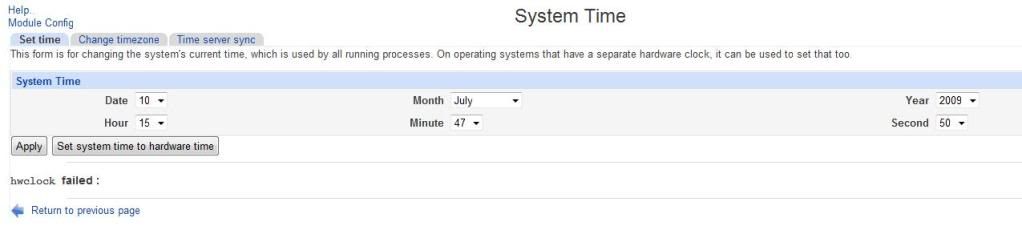 ~~
~~
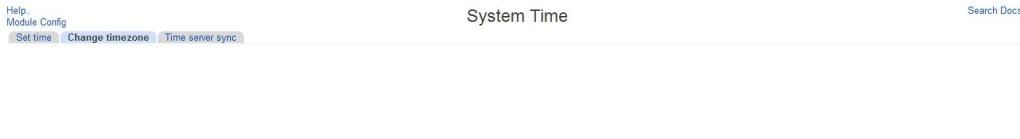
![](~~
If you want to take control of time synchronization for your VPS you can install and run ntpd, but you also need to make a config change within your VPS.
At a root command prompt do:
echo 1 > /proc/sys/xen/independent_wallclock
To make the change persistent over a reboot, add the following to /etc/sysctl.conf
xen.independent_wallclock = 1
I haven't found a need to run ntpd on my Linodes as the time from the host node is quite precise. If you're on a node where the clock is off you might drop a note to support.