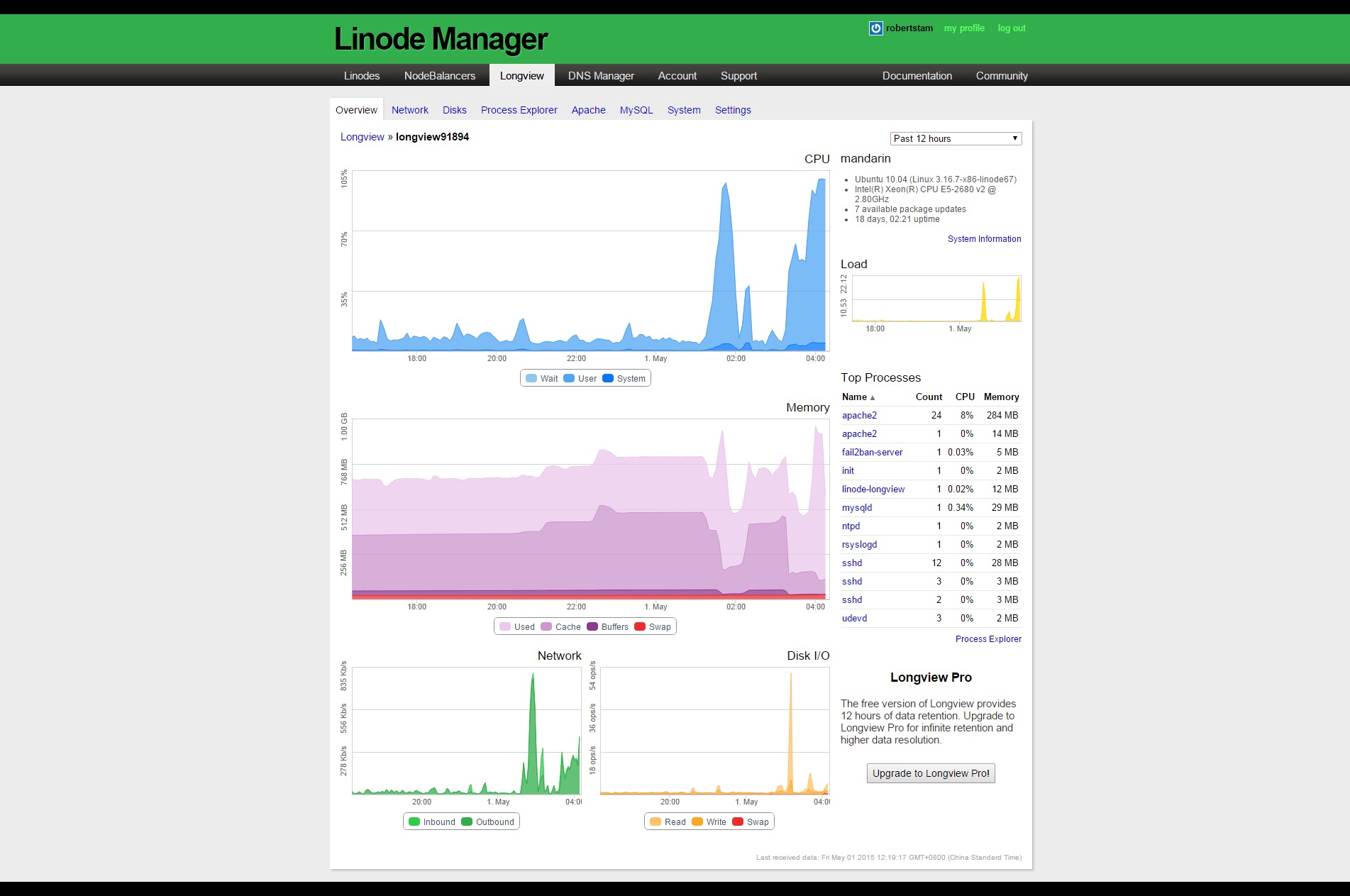CPU spikes in Apache
I have 6 wordpress websites running on my Ubuntu Linode. Now frequently Longview sees Apache2 spiking 100% CPU which causes slow website performance.
My guess it's a plugin or basically just one wordpress installation that causes it. My question is how can I find out which out of the 6 domains is causing this CPU spike?
It's been going on for a few days now…
Many thanks,
Regards
Rob